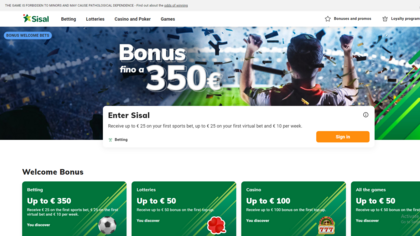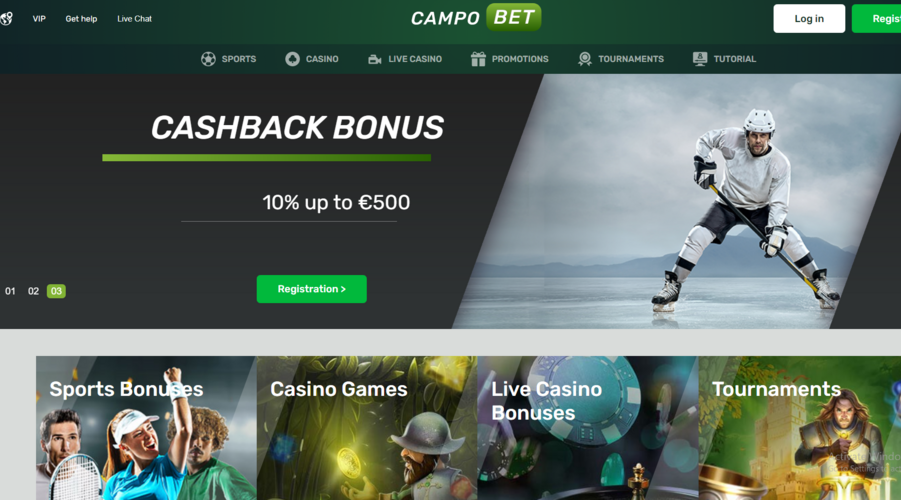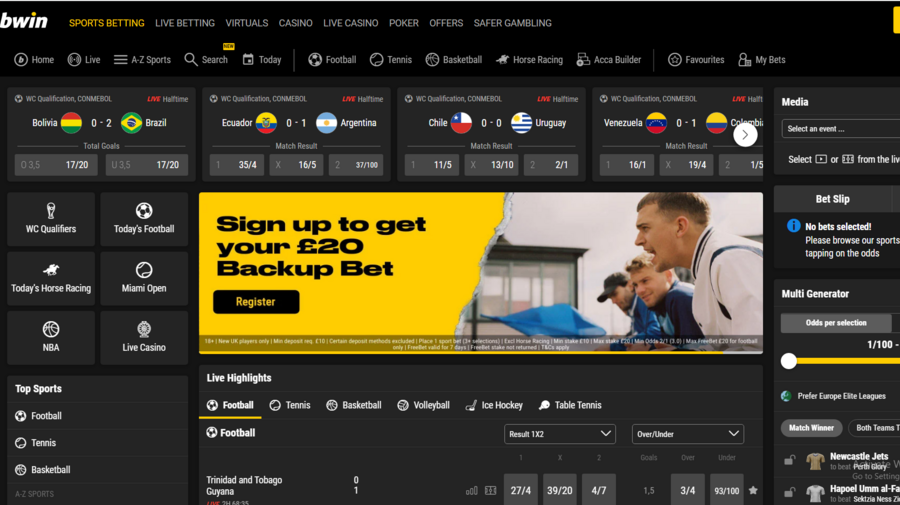HOW CAN I GET THE BONUS?
10 Free Spins in the Sweet Bonanza game of Pragmatic Play provider, exclusive to members who have activated the Two-Factor Verification application from Betmatik in their account and have invested at least once.
After activating the application, you can request your gift by connecting to the live support line.
Betmatik applies the Two-Factor Authentication plugin to prevent data theft, account tampering and money loss.
By activating Two-Factor Authentication, access to fake sites will be prevented, money loss and account information theft will be prevented.
Betmatik recommends using the Two-Factor Authentication feature by activating it.
This promotion is a promotion issued to ensure the safety of our valued members.
Each member can benefit from this bonus only once.
The minimum withdrawal amount that can be obtained from the bonus is 200 TL, and the maximum winning and withdrawal amount is 250 TL.
There are no wagering or investment requirements to withdraw the bonus.
The Two-Factor Authentication system is made with Google Authenticator. You can activate this option with your own initiative or not.
You can learn how to install and use it with the following steps.
1. You can download Google Authenticator from the Google Play Store if you are an Android user, or from the App Store if you are an Apple user. When searching for the name of the application, make sure that the application appears at the top and that it is the original application.
2. After the installation is completed, after logging into your Betmatik account on the web or mobile, we enter the Profile Information section and click the TWO-FACTOR VERIFICATION option.
3. If you are using a computer, enter the Google Authenticator application on your phone, click Scan Code and scan the code on the screen from your phone.
4. If you are using a mobile phone and you do not have a different phone, under the QR Code 'Can't Scan?' Click . After clicking, a key will be created at the bottom. Clicking on this key will allow you to copy it. Then open Google Authenticator, enter the code on the screen in the Set up two-factor authentication box and confirm.
5. Google Authenticator is now activated and generates a new code every moment. Enter the code that appears in the two-factor verification once in your Betmatik account and activate the two-factor verification completely.
6. You can turn it off at any time by clicking the TWO-FACTOR VERIFICATION field in the Profile Information section and entering the code in the existing Google Authenticator application and confirming it. You can turn it back on whenever you want. Important Note: Do not delete or remove the Google Authenticator on your phone after turning off the two-factor authentication from the Betmatik account. Because if you activate Authentication again later, you will be able to enter it again with the instant codes created by Google Authenticator.
7. If you have any problems with Google Authenticator and cannot log in to your account, you can connect to the Live Support area and report your problem to us.
After checking the correctness of your identity information, you will be able to log in to your account.
8. It is your choice whether to enable Google Authenticator or not. This system has been made for the sole purpose of further securing your account.
The Two-Factor Authentication system is made with Google Authenticator. You can activate this option with your own initiative or not.
BACK TO FREE SPORTS BETS
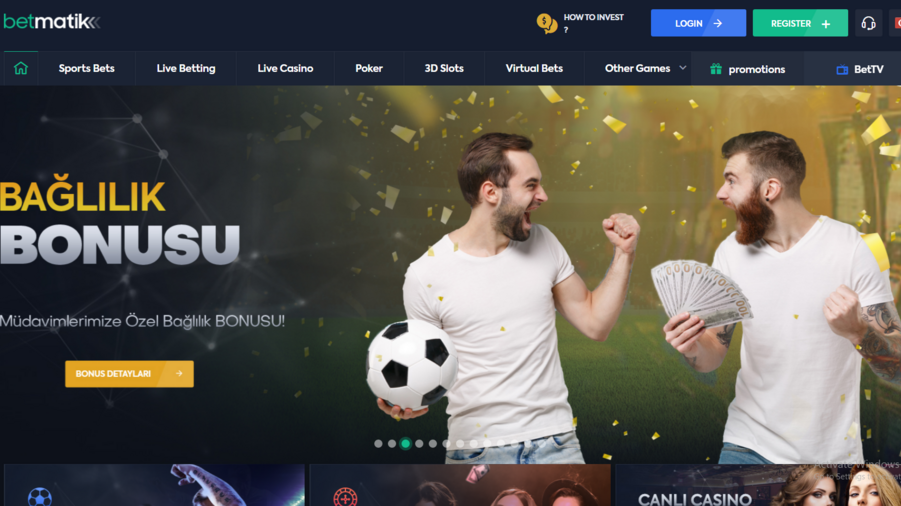 Information provided by Datadrivesports.com
Information provided by Datadrivesports.com
Information provided by Datadrivesports.com
Get 10 Free Spins if You Activate Two Factor Verification with Betmatik
Bonus
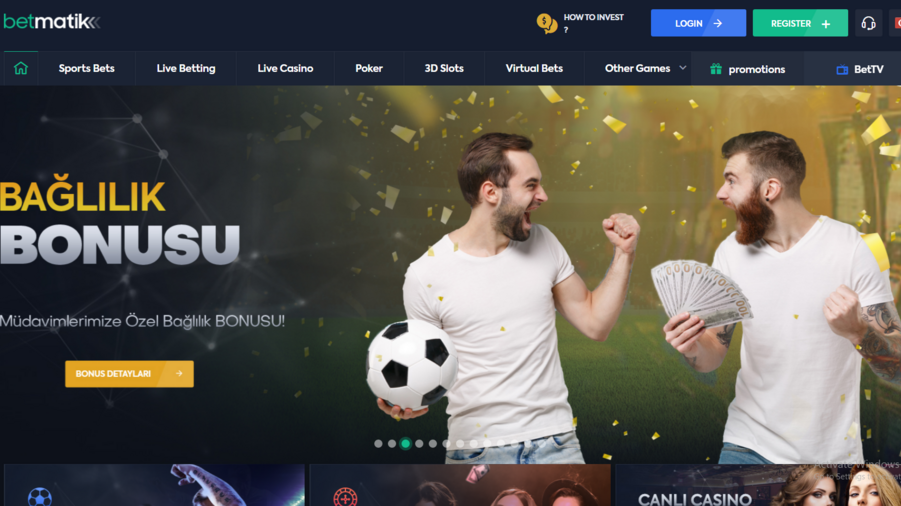
Sports betting services
- Sportsbook
- Live (In-Play) Sports Betting
- Racebook
Additional gambling services
- Sportsbook
- Live (In-Play) Sports Betting
- Racebook
Betmatik rankings
- 170thFOR PREGAME BETTING
- 146thFOR LIVE BETTING
- 447thFOR SITE VISITORS
- 383rdFOR SOCIAL MEDIA
Get 10 Free Spins if You Activate Two Factor Verification with Betmatik
Information provided by Datadrivesports.com